Binder Basics
Get up to speed with the basic functions of Binder.
Creating a Folder
To create a new folder, simply click the New Folder button.
In the dialogue box, type in your desired folder name and click the Create button.
Uploading your Files
To upload a file, browse to the folder in Binder where you want the file uploaded.
Click the Upload button located in the top right corner of the site, and in the next window find the file on your computer you wish to upload. It is possible to upload multiple files or folders at once by selecting them as a group.
If the Desktop agent is installed - this is as simple as opening the location in Binder where you want the file uploaded, finding the file in the right panel, right-clicking a file and clicking upload. See the guide for installing power tools on how to get these up and running.