OS X Security Restriction
On seeing the above dialogue, click cancel.
Open System Preferences > Security and Privacy.
Choose the General tab. By default, Mac OS X security allows only the apps that are downloaded from the Mac App Store or certified developers.
To fix the “Move to Trash” error, we need to change the Allow apps downloaded from: option to Anywhere. You first need authentication from an administrator. Click on the lock icon next to Click the lock to make changes.
That should open a dialog box asking you to enter your password. If you have not set your password, just leave it blank, and hit the Enter key on your keyboard.
Now, select the Anywhere radio button. Once you choose that, it should open up another dialog box as seen below. Click Allow From Anywhere.
Return to the Tools Installation page and proceed with the installation. This link will take you back to that page if you have closed it.