QuickLinks
QuickLinks are a safe way to share files with non-Binder users. Quicklinks help when you have large files, a large number of recipients or when an extra level of security is required.
To create a QuickLink, you can right click a file that has been uploaded to Binder.
You can also create a QuickLink from your computer by using the plus dropdown menu, then browsing your computer for the file.
After selecting a file, you can edit the settings of the QuickLink. Expiry dates, download limits and passwords can be altered here.
After clicking create, the Url for the QuickLink will appear. You can send this to anyone (even people that don't use Binder) and they will be able to download the file you selected.