Site Customisation
Make your Binder site your own with a logo and accents that reflect your brand.
You can customise your Binder if you are an Administrator of the site. If you are unsure whether this is you, Administrators have access to the Control Centre via the hamburger menu at the top left of the site.
In the Control Centre, you will see the Customise sub-menu item.
From this screen, you can upload your logo, and change the colours of both the login screen background and the navigation bars to reflect your brand. We recommend a logo with a transparent background to make things look their best!